Defnite [early preview]
A downloadable game
Hi everyone
This project of mine is an experiment, made with Unity. It contains a complete UI with settings and some mechanics of a typical shooter game.
Settings that can be changed:
- UI/Settings/Gameplay/Enable Tutorials
- UI/Settings/Gameplay/Enable Compass
- UI/Settings/Gameplay/Enable Minimap
- UI/Settings/Gameplay/Enable Radar
- UI/Settings/Gameplay/Show Quest HUD
- UI/Settings/Gameplay/Show Performance Counter
- UI/Settings/Visuals/Window Mode
- UI/Settings/Visuals/V-Sync
- UI/Settings/Visuals/Refresh Rate
- UI/Settings/Visuals/Anti-Aliasing
- UI/Settings/Visuals/Shadow resolution
- UI/Settings/Visuals/Textures
Controlling the character:
- WASD - Controlling the character
- Q - Show/hide the quests HUD
- Tab - Show/hide the quests/inventory/skills window
- R - Reloading the weapon
- E - Picking up ammunition from the box
- T - Switching between fire modes
- Space - Skip dialogues
- Right mouse button down - Enter aim mode
- Right mouse button up - Leave aim mode
- Left mouse button - Shoot (only possible during aim mode)
- Left shift - Switch aiming position (left <--> right)
- ESC - Exit game (return to main menu)
To get the game, download the Defnite.Launcher.zip file and extract it. Then run the Defnite.Launcher.exe file, it downloads the game and installs all updates. You can start the game with running the Defnite.Launcher.exe again, or going into the subfolder "Game" and start Defnite.exe.
Pictures:
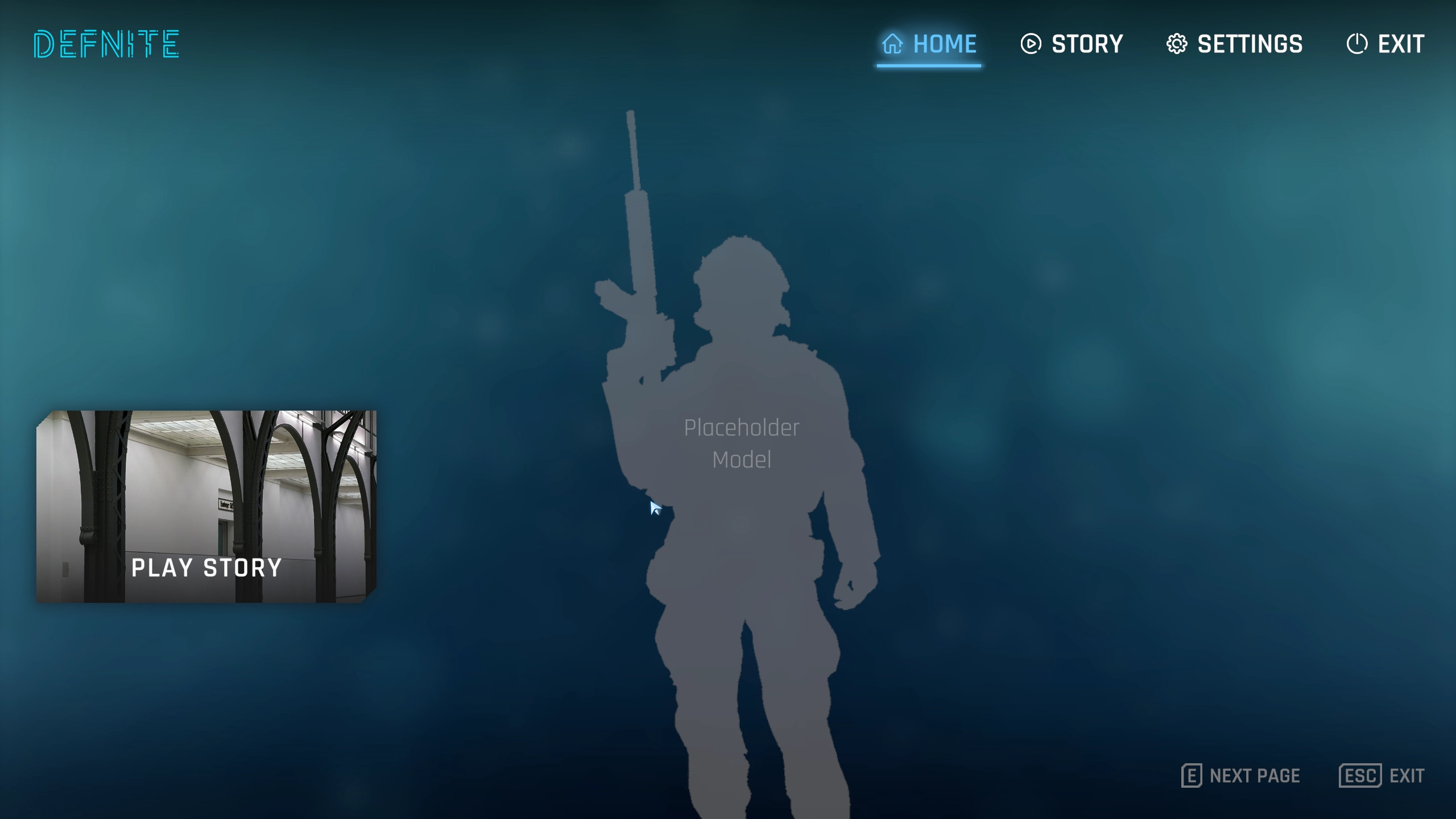

Please comment what you think about it, what needs refinement and so on.
You can support me if you want: https://patreon.com/MiTschMRStudios
Or join the discord server: https://discord.gg/Busj9bP
Thank you very much
Cheers
MiTschMR
| Status | In development |
| Author | MiTschMR Studios |
| Genre | Shooter |
| Made with | Unity |
| Tags | 3D, Atmospheric, Experimental, Singleplayer, Unity |
| Average session | A few minutes |
| Languages | English |
| Inputs | Keyboard, Mouse |
Download
Install instructions
To get the game, download the Defnite.Launcher.zip file and extract it. Then run the Defnite.Launcher.exe file, it downloads the game and installs all updates. You can start the game with running the Defnite.Launcher.exe again, or going into the subfolder "Game" and start Defnite.exe.
Development log
- Defnite - Development ReviewAug 17, 2020
- Defnite - July UpdateJul 29, 2020
- Defnite - June UpdateJun 30, 2020
- Defnite - May 6th UpdateMay 06, 2020
- Defnite - April UpdateApr 23, 2020
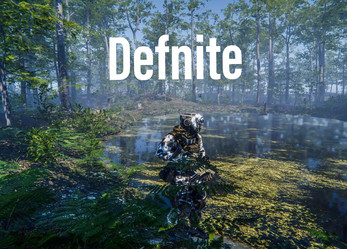
Leave a comment
Log in with itch.io to leave a comment.